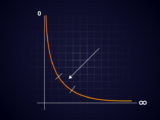Tezos Commons :: Merry Tezmas! How to give the gift of Tezos this Holiday Season
December 25, 2022Let’s be honest, holiday shopping is (by and large) a gigantic pain in the butt. Sure, buying sentimental gifts for your very nearest and dearest is important (and can be fun), but what about everyone else on your list? Like the cousin you haven’t spoken to or seen in months? The brother-in-law you know almost nothing about? The co-workers? The friend from high school who already has everything? Is there anything worse than wandering through a crowded mall in December looking vainly for an appropriate Christmas/Hanukkah/Kwanzaa/Holiday gift for those folks?
There probably are worse things out there, but it’s a pretty short list. Maybe getting a root canal?
So, why not skip this monotonous chore this holiday season and give them the gift of tez instead?
The fine folks at Kukai have made it incredibly easy to give the gift of tez to anyone on your holiday shopping list this year.
I myself got started on my amazing adventure into the Tezos ecosystem when I saw the following cryptic message from my good friend (and ECAD Labs founder) Jev Björsell in my Gmail inbox way back in the heady Holiday Season of 2020:
Just two short years later, here I am, a Tezos user, staker, owner of dozens of Tezos NFTs, writer of Tezos content, and host of the TezTalks Live Podcast!
Sometimes all it takes is just this kind of gentle little nudge to get new users like me involved, and as we all know, attracting new users is important to the continued robust growth of the thriving Tezos ecosystem.
Not to mention that, as we also all know, Tezos is awesome and everybody should have some.
It really is win-win.
Convinced?
Great!
Now let me show you how to do it.
Step 1: In your Tezos wallet via Kukai, click “Send Tez”
Step 2: Open the “Send To: Tezos Address” dropdown menu
Step 3: Pick your delivery method
As you can see in the previous dropdown menu, there are several options for sending your tez gift. You can send tez to any:
Tezos Address (if it’s to someone already in the Tezos ecosystem)Tezos Domain (same as above)Google account (Google Account address, not just gmail)Reddit account (for the anonymous nerd in your life)Twitter account (for the slightly less anonymous nerd in your life)
Pick your delivery channel and enter the address you want to send your tez gift to.
Note that the channel you choose will be linked to the Kukai wallet your giftee will open to claim their tez. Also note that once you’ve sent your tez, you cannot rescind that transfer. Send it to an inactive social media account or an email address that doesn’t exist, and it will belong to the metaverse forever.
Choose your channel wisely, and type carefully, check then check again!
Step 4: Confirm!
Once you’ve entered the delivery information, you’ll be prompted to confirm the transaction. Double check that the information is correct. *Reminder: once you hit “confirm”, there’s no going back.
Step 5: Notify your recipient
Once you’ve confirmed your transaction, you’ll receive a notification on the Kukai Wallet App prompting you to notify the person you’ve sent your tez gift to. It’ll pop up in the bottom right hand corner. Click the link.
Step 6: Customize your greeting
You’ll be redirected to your email/social account to prepare the notification message your recipient will receive, alerting them to their holiday tez windfall. Now’s your chance to get creative and spread the holiday cheer. Type out your greeting and send it off!
Your tez gift is now on its way!
Step 7: Repeat
Do steps 1–6 as many times as you need to until your holiday shopping list is complete. It couldn’t possibly be easier!
Step 8: Rest easy. Holiday Hero achievement: unlocked!
From there, the rest is up to your friends and/or loved ones. They’ll receive an email / Twitter DM / Reddit Message (depending on which channel you chose to use to send your gift, obvs!) which will prompt them to open a Kukai wallet of their very own, and the tez you’ve sent them will be automatically deposited once they do.
Here’s what the email proclaiming your boundless generosity will look like when your giftee opens it up:
They get: a fully functional Kukai wallet of their very own, a gateway to a booming digital ecosystem, and a brief introduction to the smooth/simple blockchain operations the Tezos ecosystem is famous for.
You get: the satisfaction of knowing you’ve just grown the tez user base, a friend or loved one who is one step closer to being an active participant in the Web 3.0 world of tomorrow, and one fewer stupid gift that nobody actually wants that you’ll have to buy at the mall — all from the relative safety and comfort of your very own desk!
It’s a Tezmas miracle!
Merry Tezmas! How to give the gift of Tezos this Holiday Season was originally published in Tezos Commons on Medium, where people are continuing the conversation by highlighting and responding to this story.